When you initially log into the root of your account, it completely depends upon the method you choose to log in. You'll see multiple hidden files and directories; the two most important are public HTML, www, and public FTP directories.
Don't Delete OR Rename any of these directories or any hidden files you may find. The system automatically sets up the directories required for your account to function. Deleting or renaming any of them will cause fatal errors that can only be repaired by deleting and resetting your account.
From these directories, the ONLY ONE that is important for you is; the "www" and "public HTML" directories. You'll upload your web pages from this directory and create other subdirectories that will link to your website and be viewable from your web browser. Your pages WILL NOT be viewable on a web browser unless uploaded to a public HTML directory.
When you initially enter your "public HTML" or "www" directory, you'll see only one directory, which is your CGI bin. The CGI bin is where you upload your CGI scripts. Don't Delete / Rename your CGI-bin.
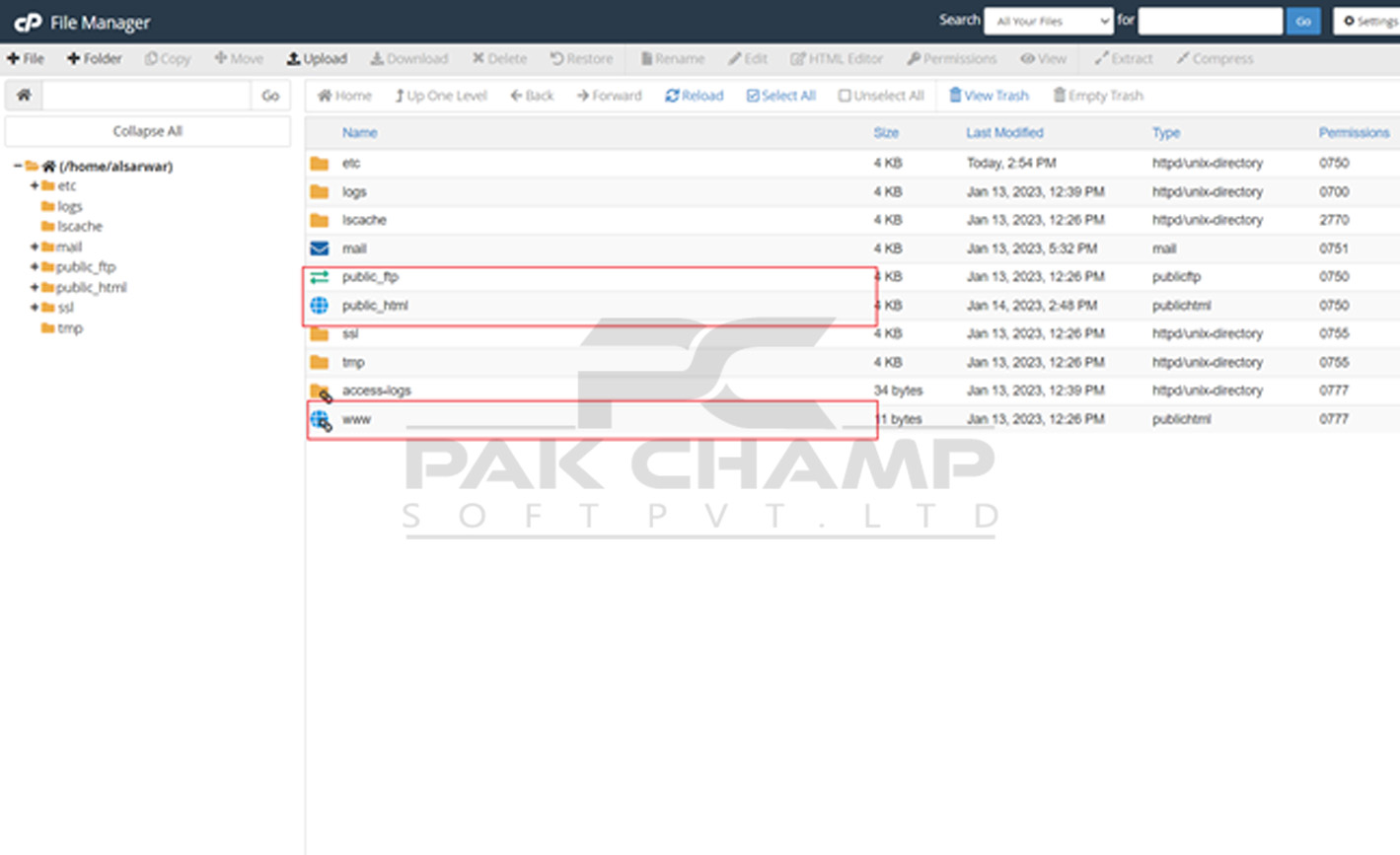
That's it!
If you need any help? Contact our HelpDesk

