Windows 7
If you are having problems resolving your website, you can ping it to see if it is a problem with your server or if there is a problem somewhere in the Internet as the connection travels from your computer's internet access through to the domain in question. Here is a Method how for Ping;
- From the desktop, click start
- Type cmd in search programs and files and press Enter
- The DOS window will pop up. At the C:\WINDOWS>prompt, type ping www.yourdomainnameand press Enter
- You will see some results pass through the screen
- It'll tell you if there were any packets lost in the transfer (0% loss is what you want to see)
- It will also tell you the average speed in milliseconds
- To close the DOS window, type exit at theC:\WINDOWS>prompt and press Enter
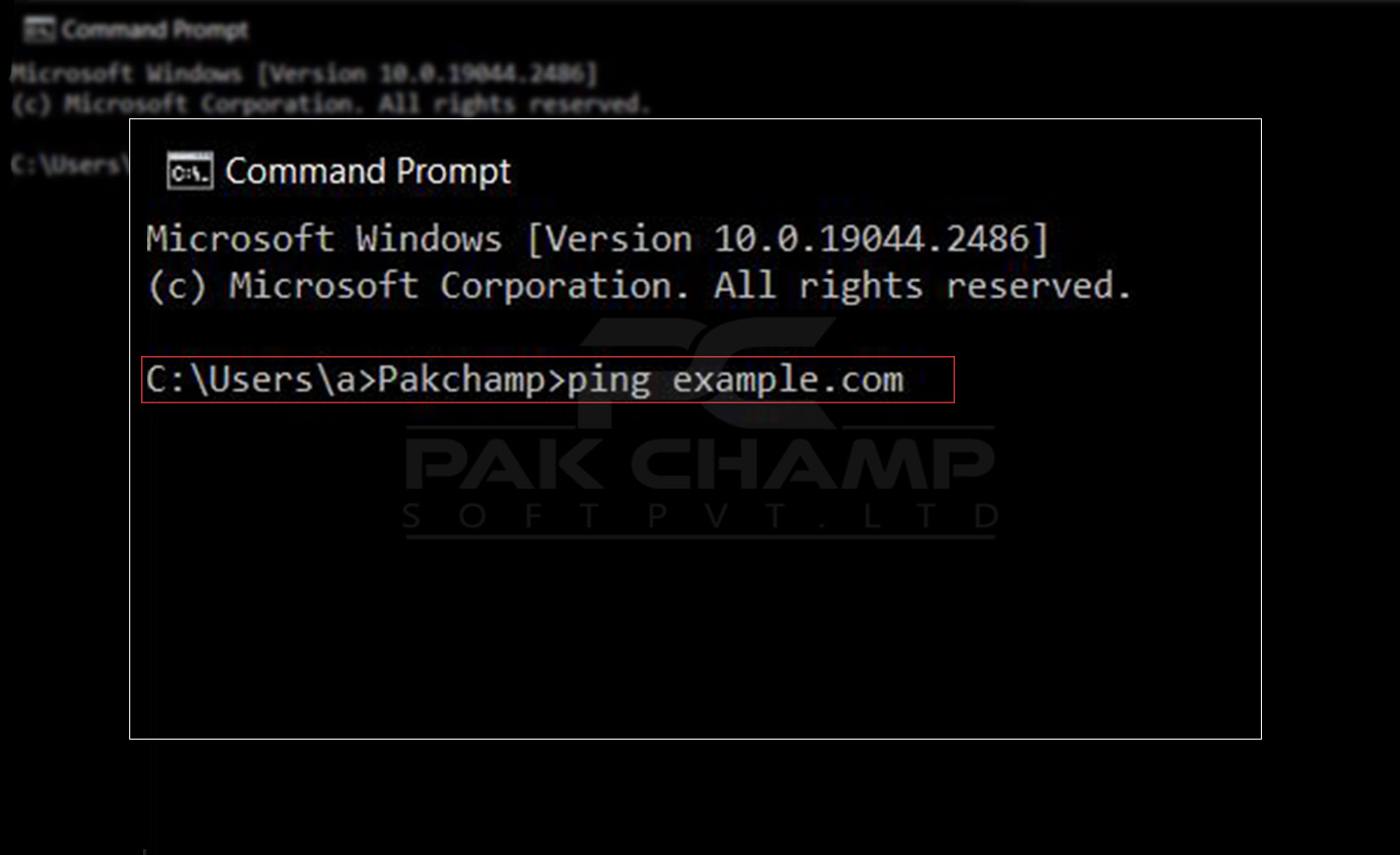
Windows XP
If you are having problems resolving your website, you can ping it to see if it is a problem with your server or if there is a problem somewhere in the Internet as the connection travels from your computer's internet access through to the domain in question. Here is a method how for Ping;
- From the desktop, click start
- Select Run
- In the Run box, type the command
- Click OK
- The DOS window will pop up. At the C:\WINDOWS>prompt, type ping www.yourdomainnameand press Enter.
- You will see some results pass through the screen.
- It will tell you if there were any packets lost in the transfer (0% loss is what you want to see).
- It will also tell you the average speed in milliseconds.
- To close the DOS window, type exit at theC:\WINDOWS>prompt and press Enter.
That's it!
If you need any help? Contact our HelpDesk

