cPanel Hosting
ALL your files must be uploaded to your "public HTML" or "www" directory when your hosting panel is cPanel.
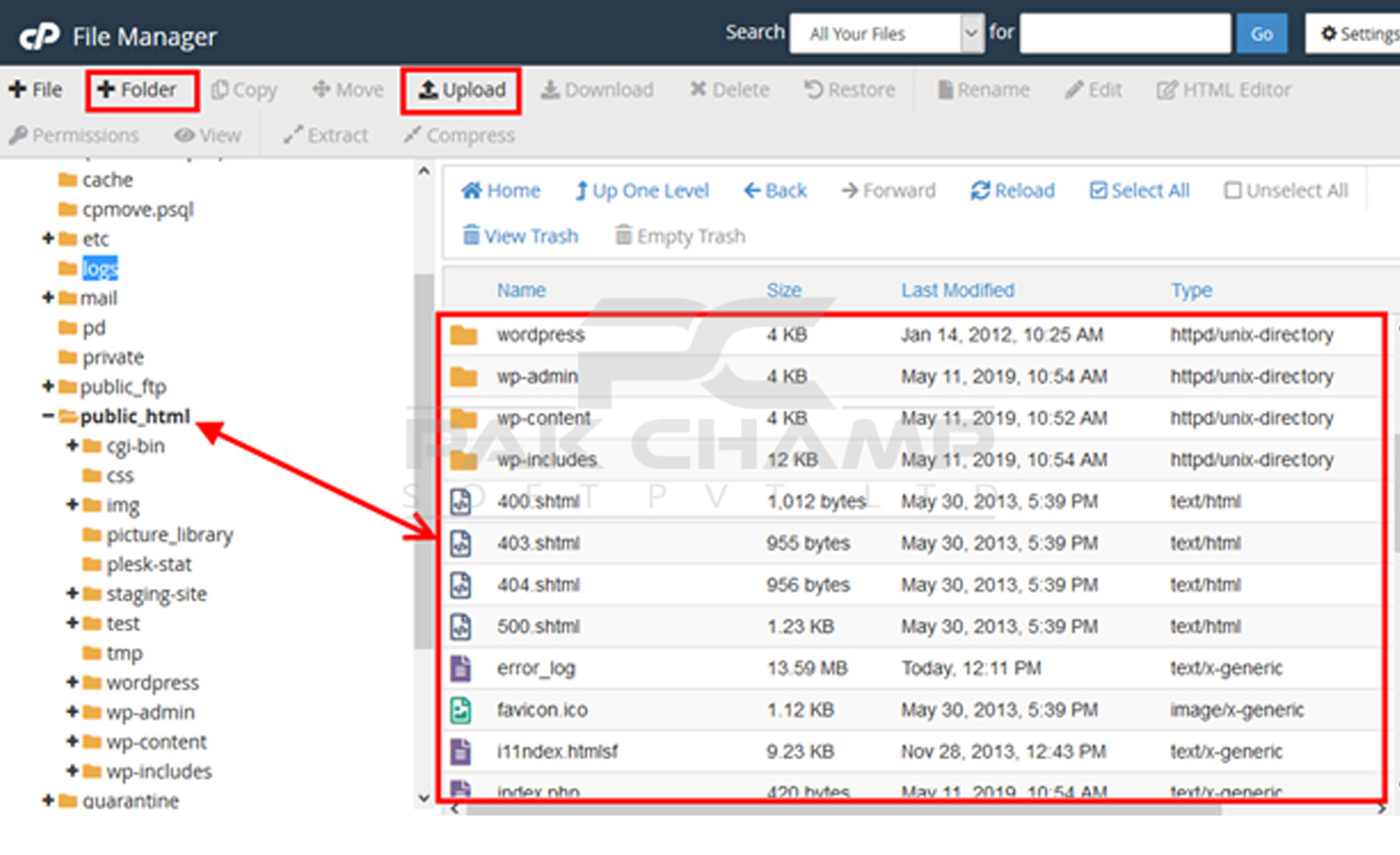
Plesk Hosting
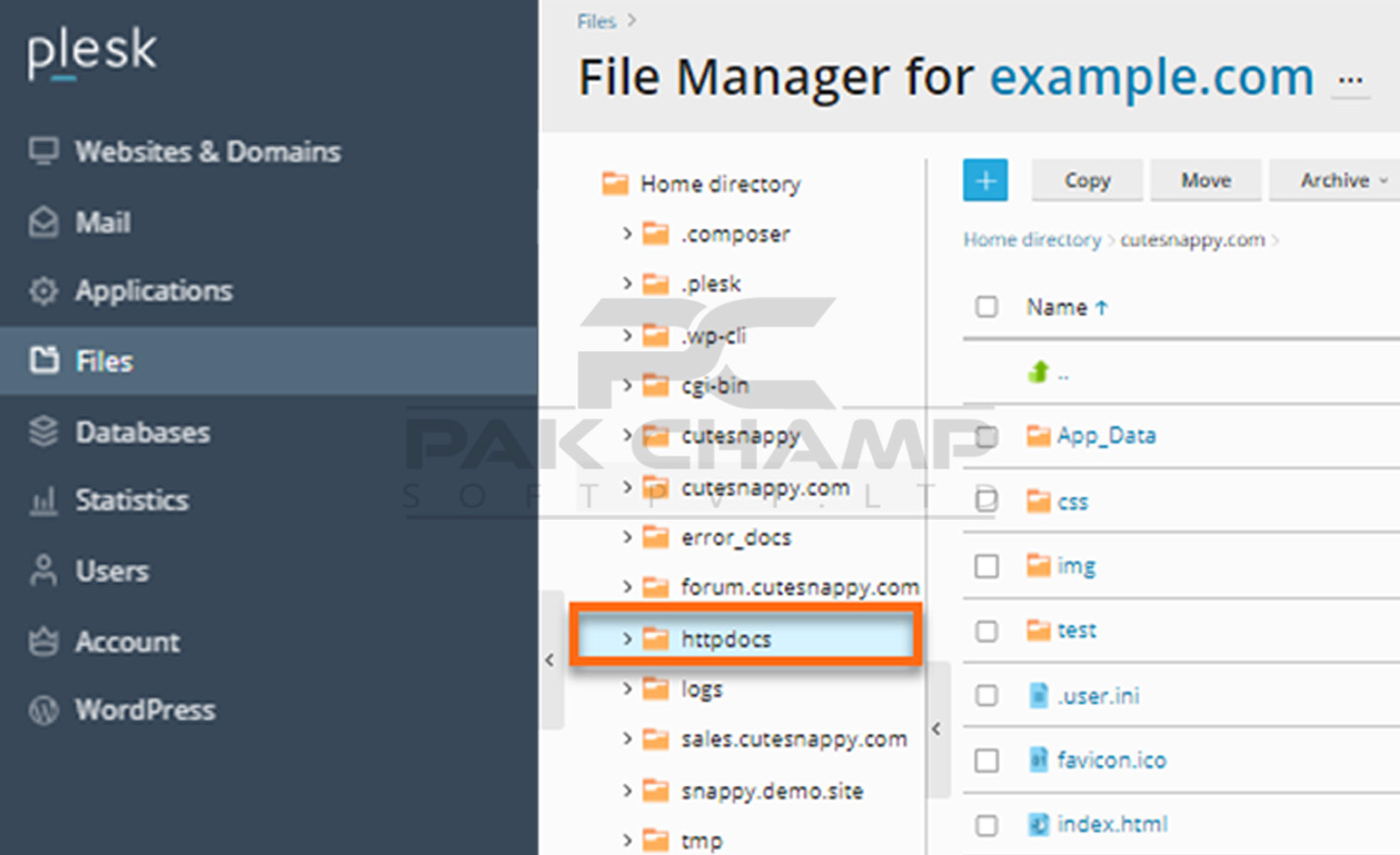
ALL files must be uploaded to your "httpdocs directory. You can both use File Manager in your hosting panel to upload files. However, it'll be a relatively more time-consuming process. We recommend you use a standard FTP client to upload your files to the server. Files are uploaded to your account via FileZilla, WS_FTP, CuteFTP, Fetch, or any other FREE FTP program you may prefer.
That's it!
If you need any help? Contact our HelpDesk

