In this tutorial, we will show you how to publish the FrontPage website by using FTP. These easy steps will help you to set up FrontPage® to be compatible with different web browsers. In the end, you’ll be able to publish using FTP so that you don't have to rely on the FrontPage® extensions.
- Select Tools
- Select Page Options
There are a few prominent changes in order to make it compatible with different browsers;
- Select None from the FrontPage and SharePoint technologies menu.
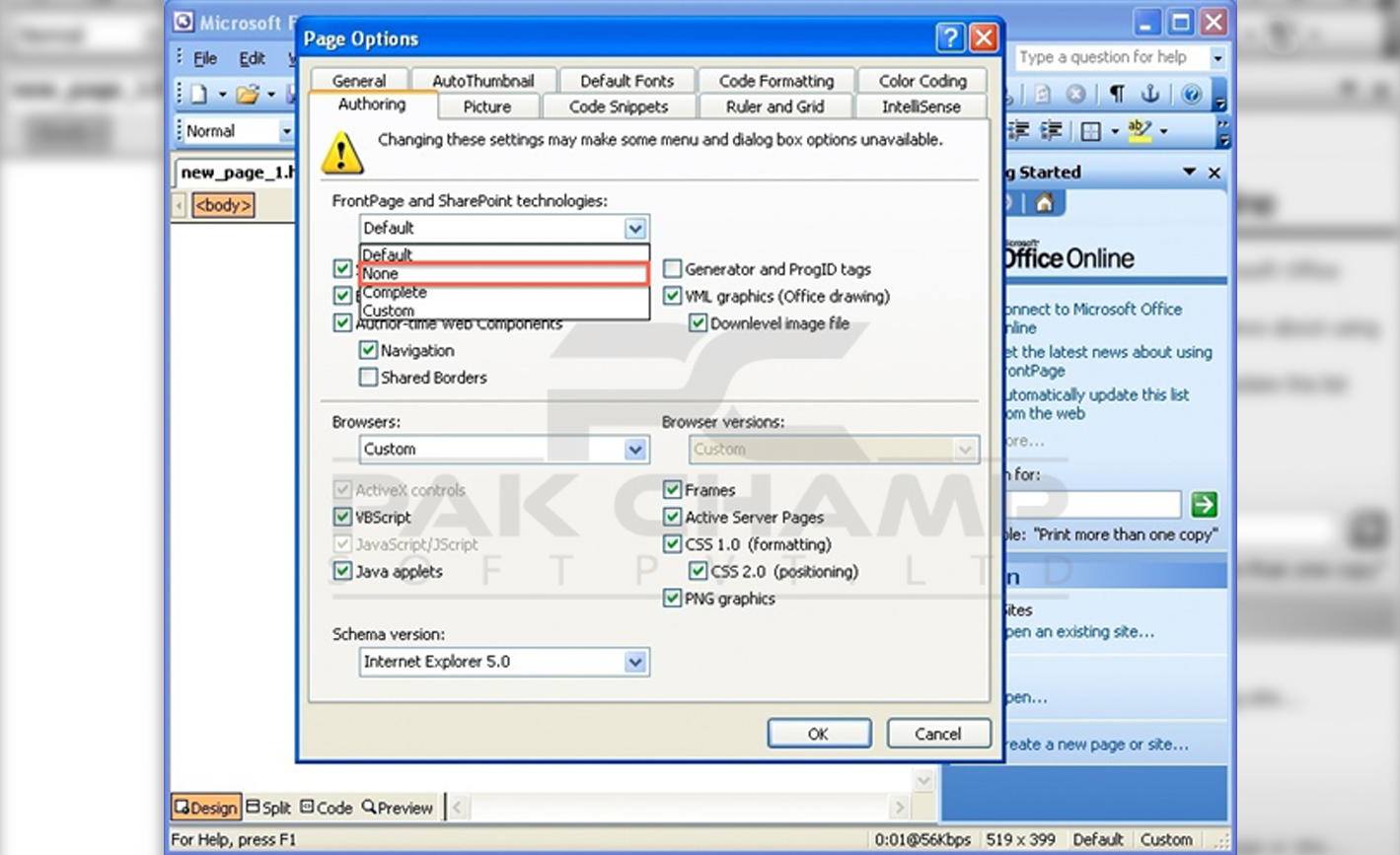
From the Browsers section, select Both Internet Explorer and Navigator
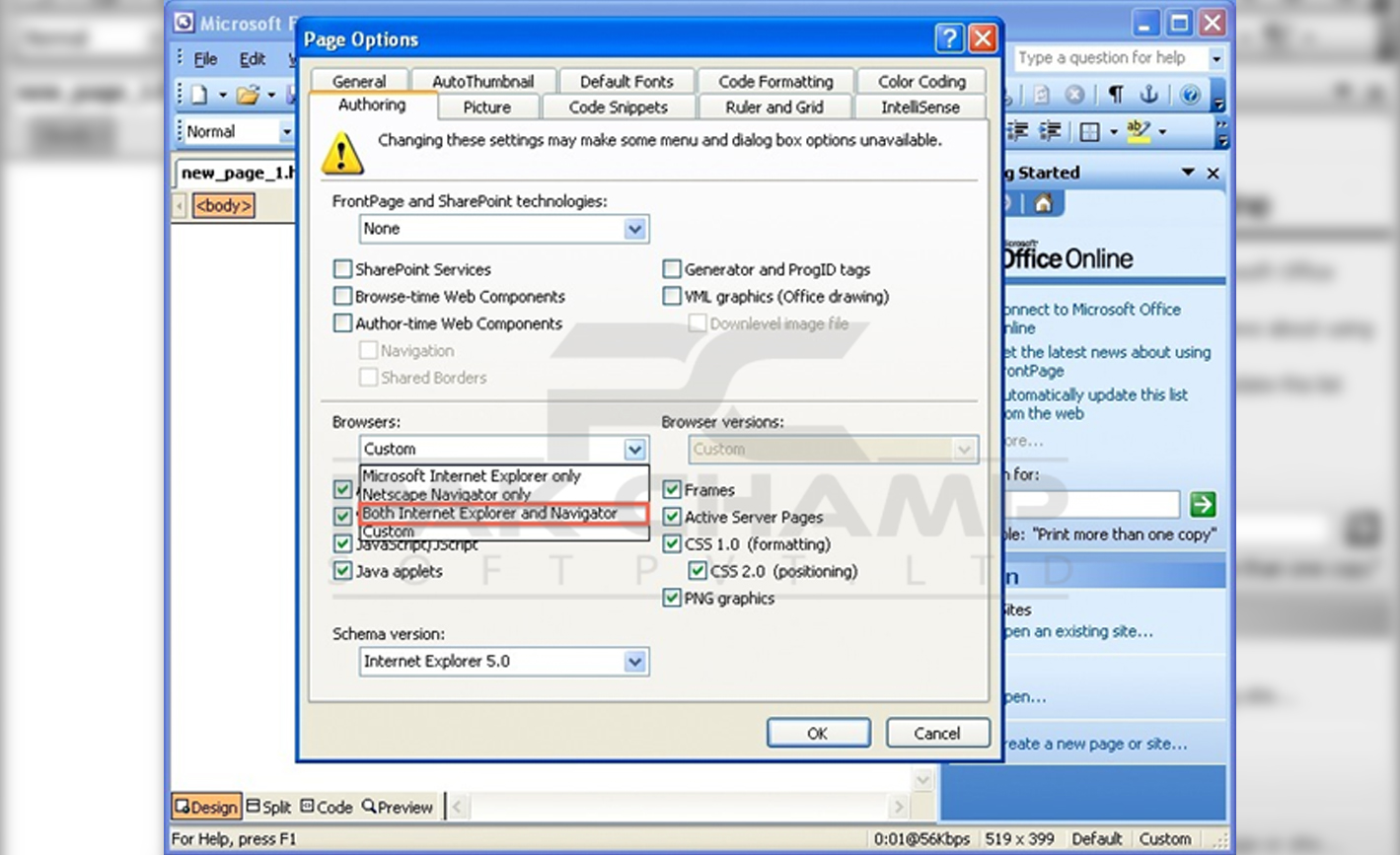
From the Browser versions menu, select 5.0/6.0 browsers and later
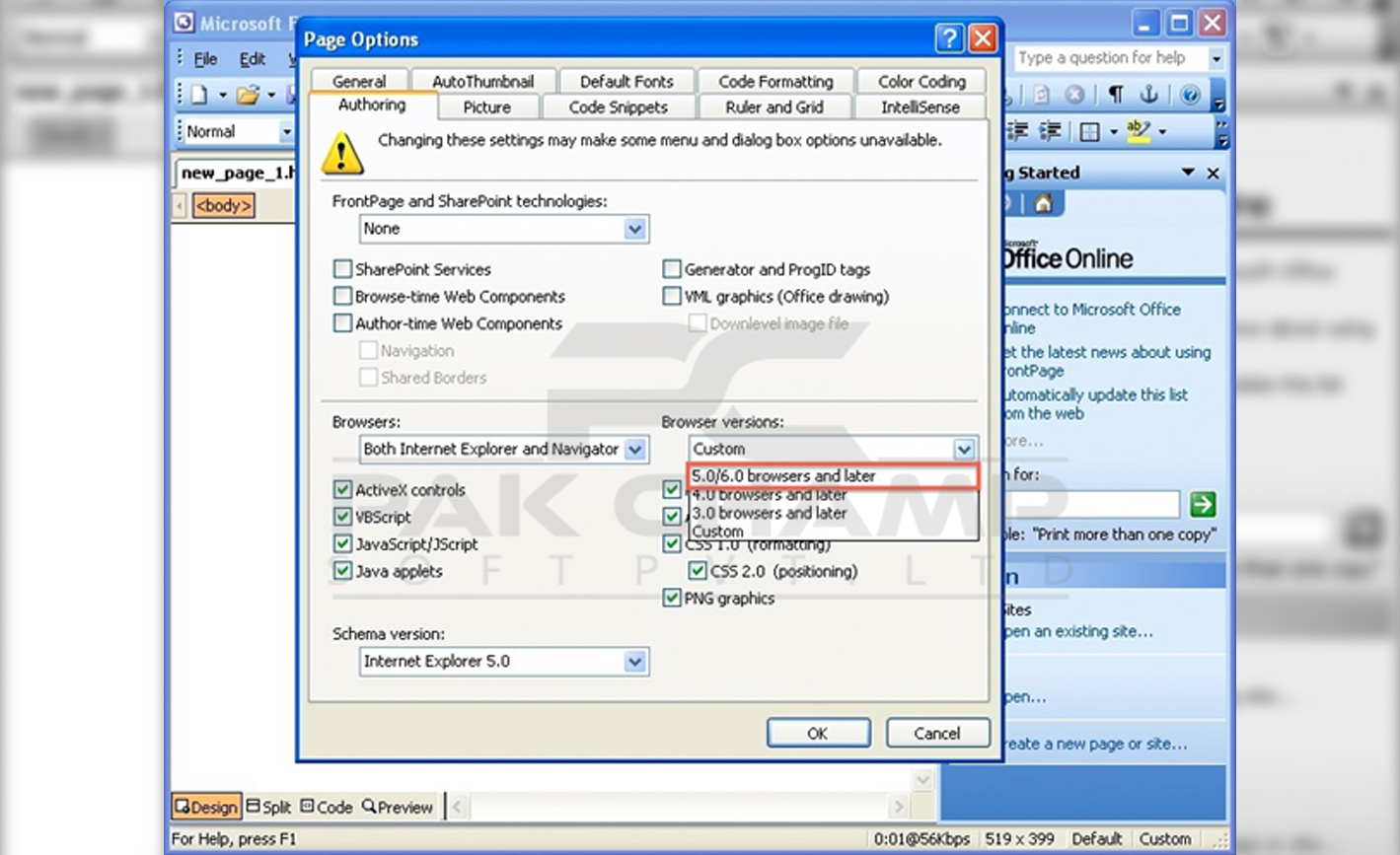
Click the OK button
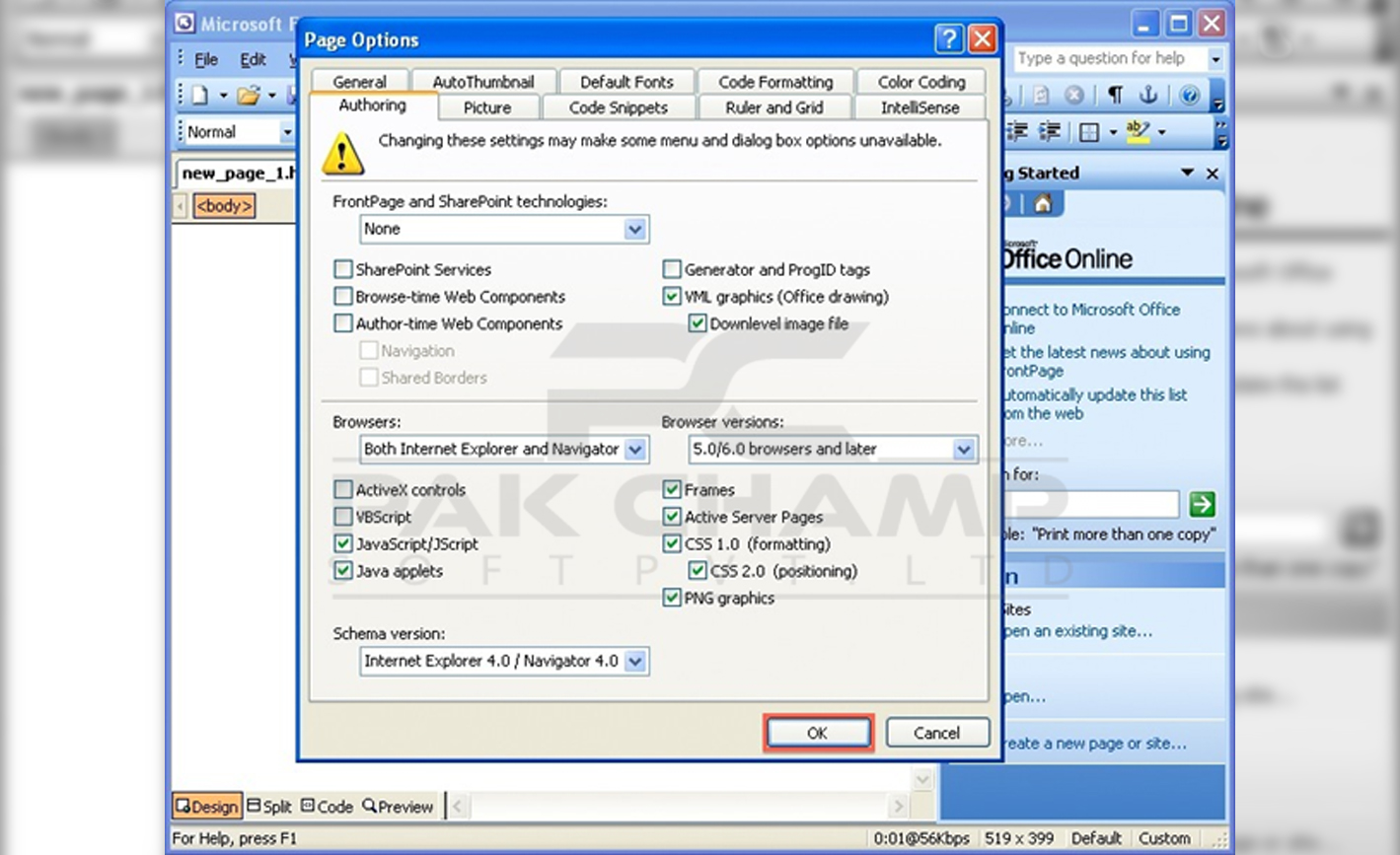
FrontPage is now set up to be published using FTP and to display properly in different browsers.
To start publishing, select File | Publish Site
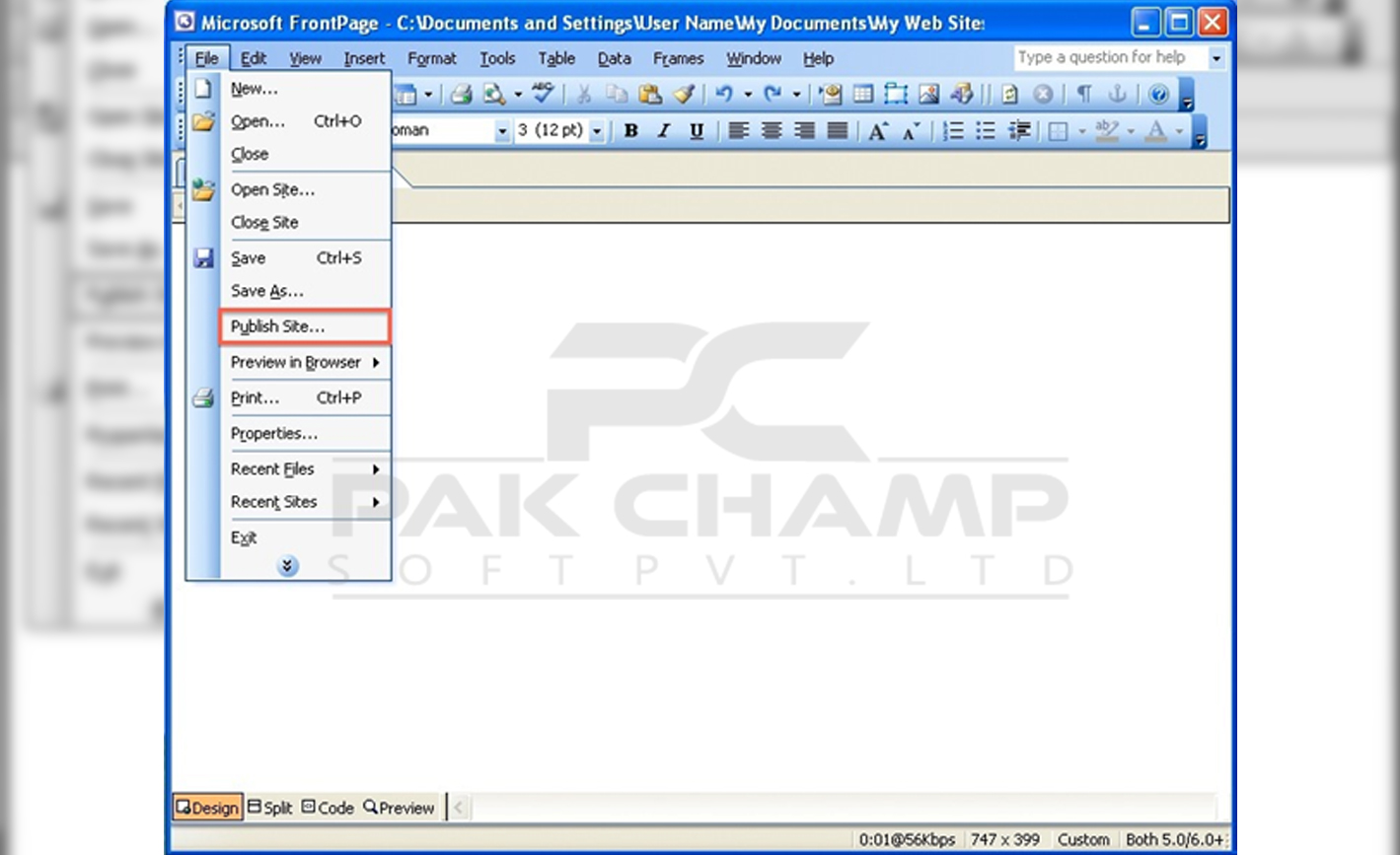
Select FTP
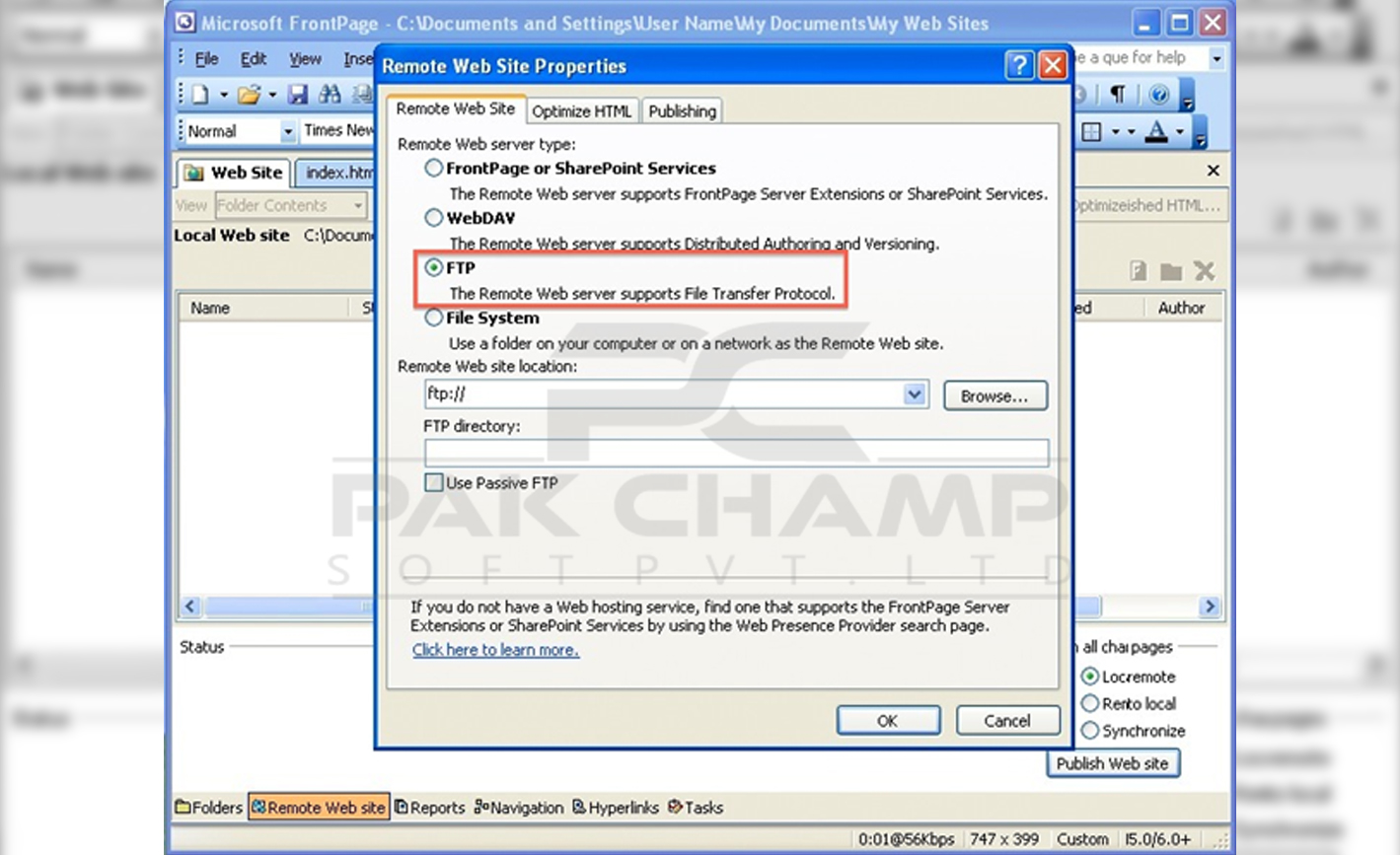
Enter the Remote Web site location
Click the OK button
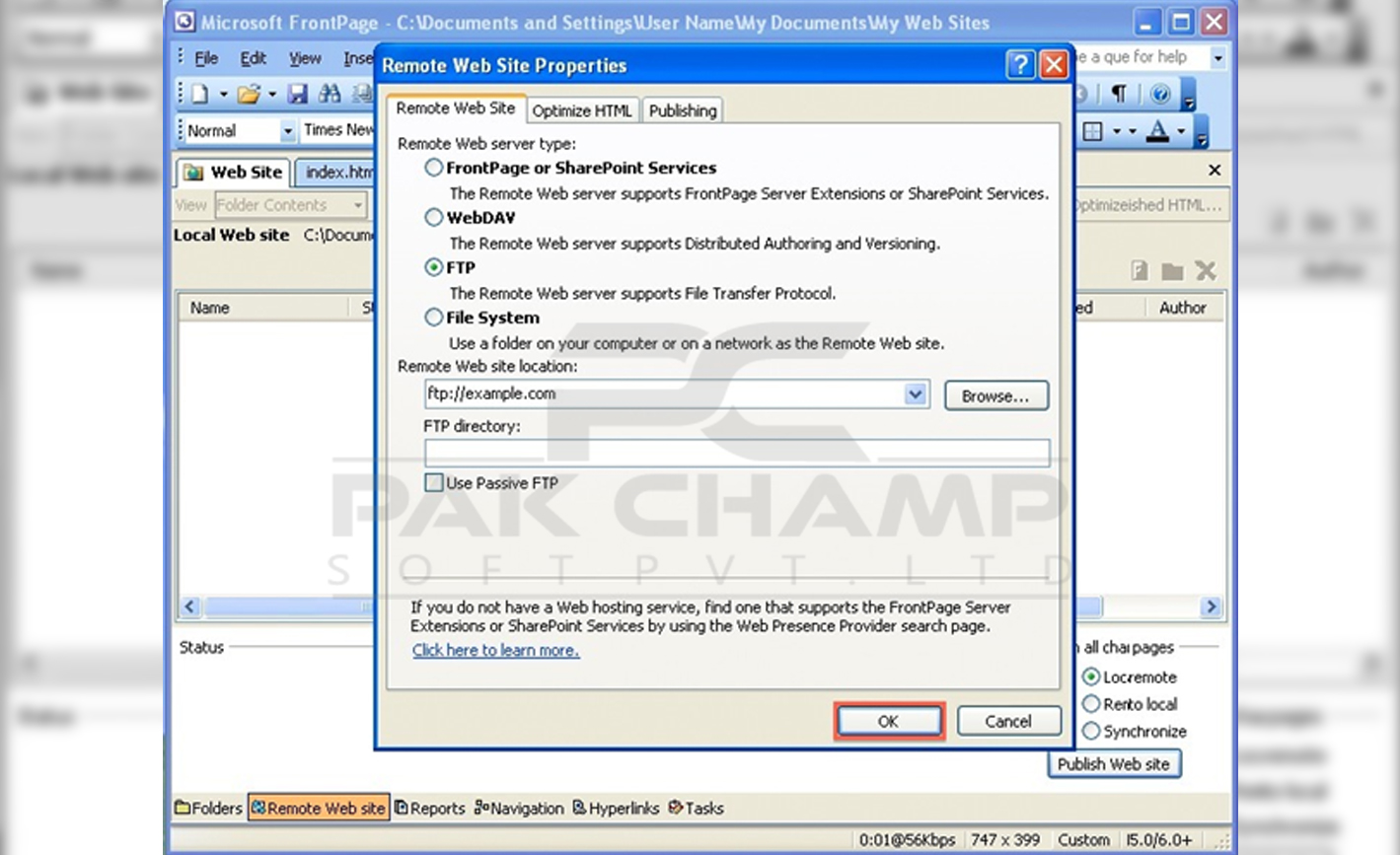
The Local Web site will be on the left and the Remote Web site will be on the right
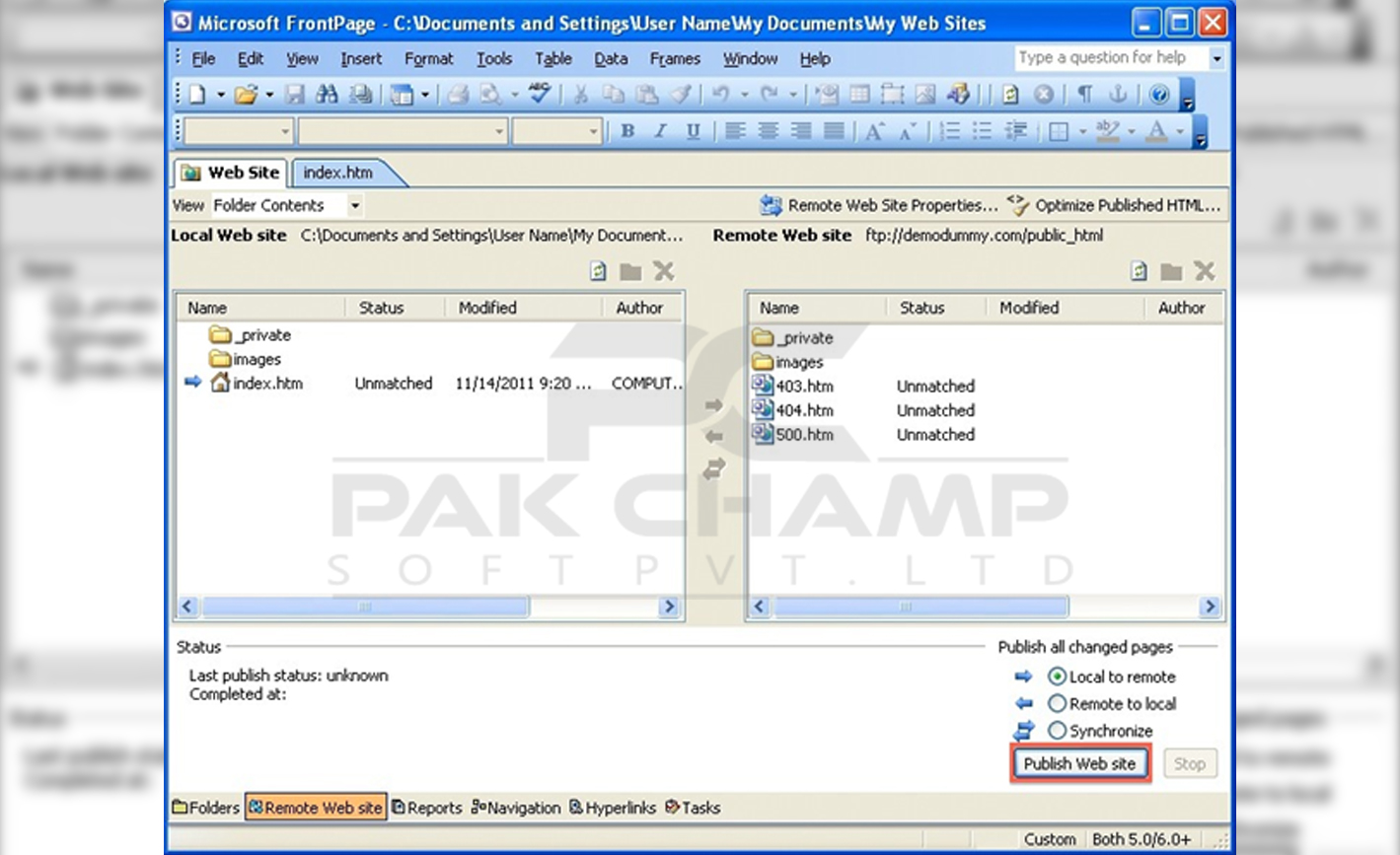
Your website is now published after clicking on Publish Website button

