The process of transferring a domain name will completely depend on your current domain hosting provider and your future possible domain host. However, the process of domain transfer will be as simple as logging into the account.
If you are one of those who are not satisfied with their current hosting provider due to poor hosting support, slow speed, high prices, and hidden charges, you have a wide range of web hosting companies to transfer your domain. In this guiding article, we’ll briefly guide you on how to transfer your domain name to your new reliable web host.
Step 1 – Meet The Criteria Before Transfer Your Domain
- You have full ownership and control of the domain you want to transfer
- The domain name must be older than 60 days
- Your domain status must be in active mode (suspended domain can’t be transferred)
- Less than 60 days domain was not transferred
- You have a valid EPP/Auth code from your current registrar.
Step 2 - Unlock Your Domain Name
- Unlock your domain from your current domain host. (Sign in to your registrar, and look for the “Transferring,” “Sharing,” button to unlock your domain lock)
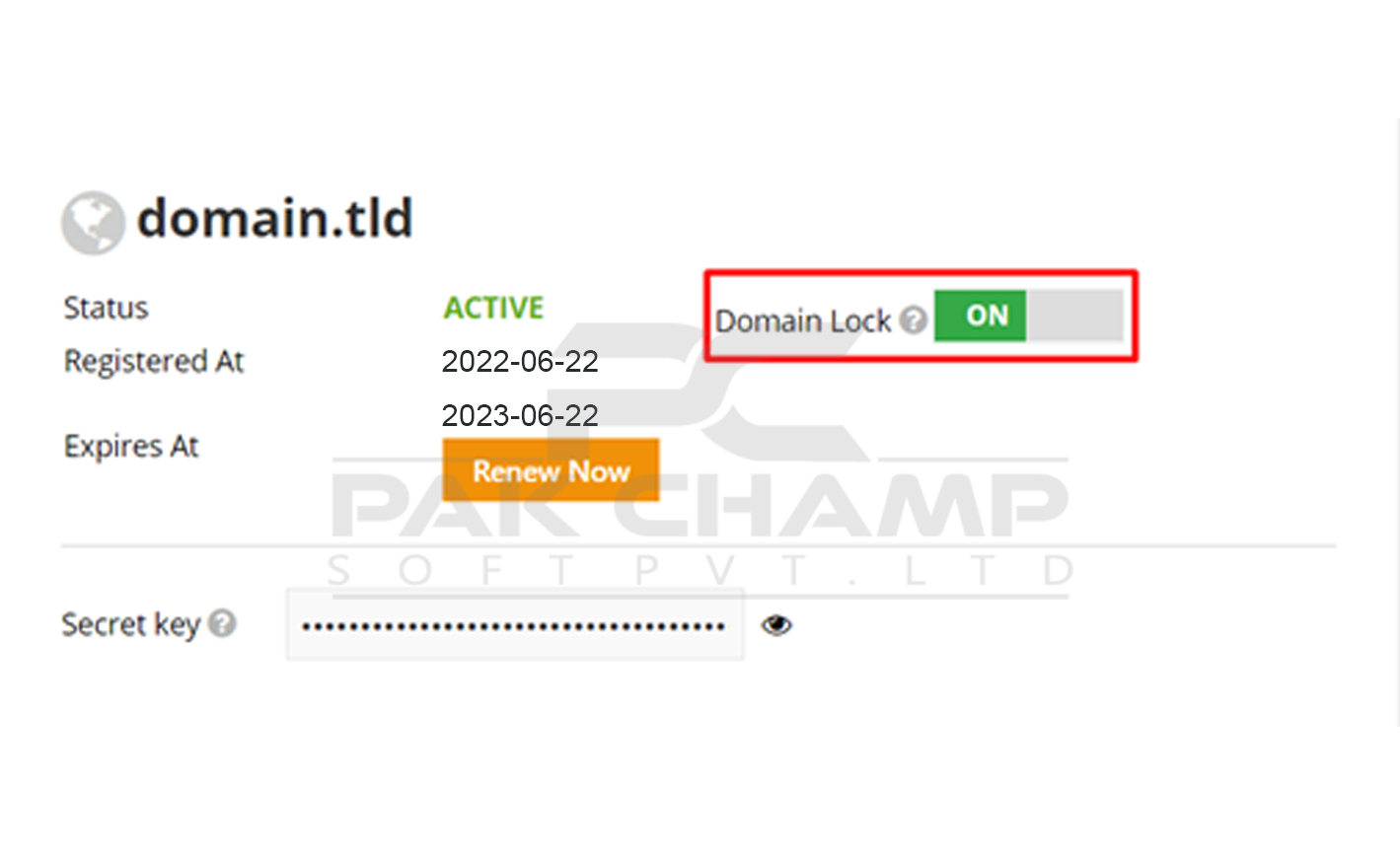
Step 3 - Request An Authorization Code
After you’ve unlocked your domain name, search for the option to receive an authorization code.to avoid delay make sure your email address is up-to-date!
Step 4 - Initiate The Domain Transfer
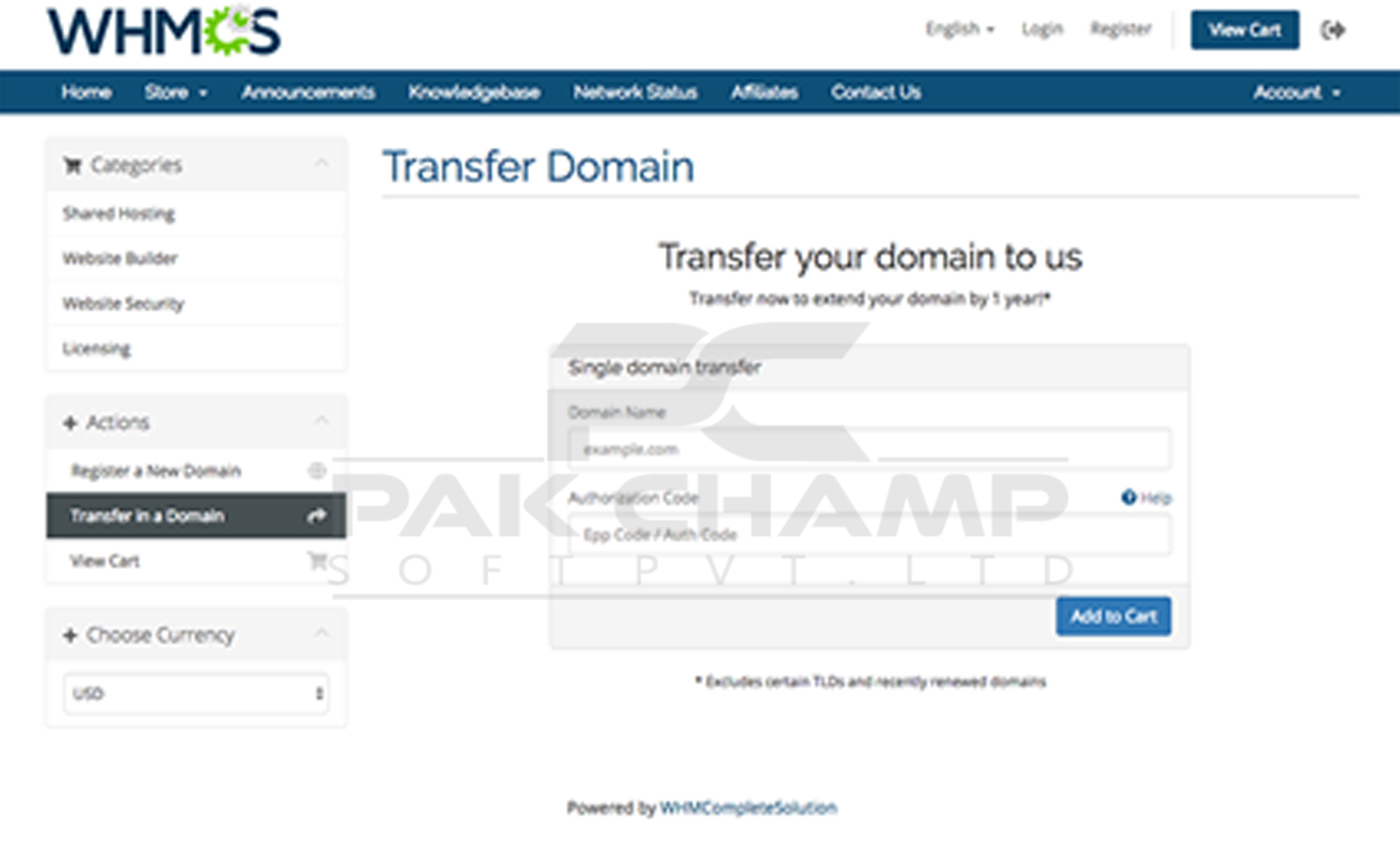
- Insert your domain name and click on Transfer
- Enter the EPP code
- Click on ADD to Cart button
- Proceed with the payment
- You have an open choice whether you want to keep your current nameservers or use new domain host nameservers to start the transfer process.
Once you finish the order domain, you’ll receive an email regarding the domain transfer. Make sure to confirm it!
Note: During the domain transfer, you’ll be able to access your domain from the old web host.
That’s it!
Important Points To Follow In Domain Transfer
When you proceed with the process of your domain transfer, make sure your address and email IDs are correct. Your web host will communicate on your email ID so it must be correct.
Important Points To Buy Web Hosting Services
When you buy web hosting services to host your website, you’ll demand your host to add on extra services such as;
- SiteLock
- Automated site backups or professional emails
Note: These two services are not mandatory, you have an open choice to opt or skip them.
In case you have any confusion in domain transfer please don’t hesitate to contact Pakchamp registrar’s support team directly or visit our website https://pakchamp.com/

