As Cloudflare acts by storing a cached version of your website, sometimes this means that the changes in the development of your website are not seen at first, taking time to update.
To bypass Cloudflare's cache, you can use Development Mode. It disables caching for 3 hours, so you can make changes to your site and see how it is doing.
How To Enable It?
Log in to your Cloudflare Dashboard and select your domain. There you will have two options to enable it:
On the Overview tab, click on the Development Mode toggle:
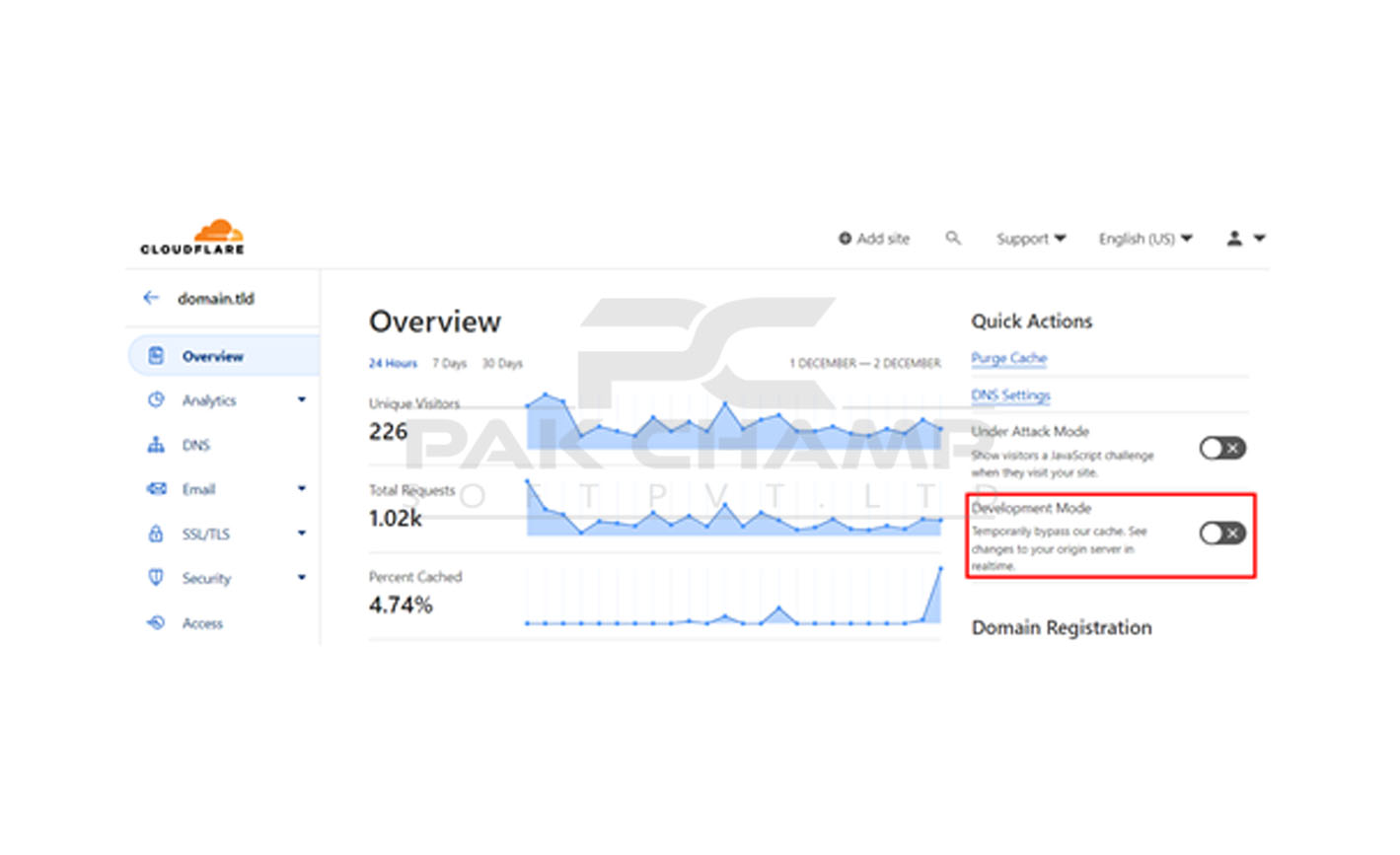
- Or, from the Caching tab, click on Configuration:
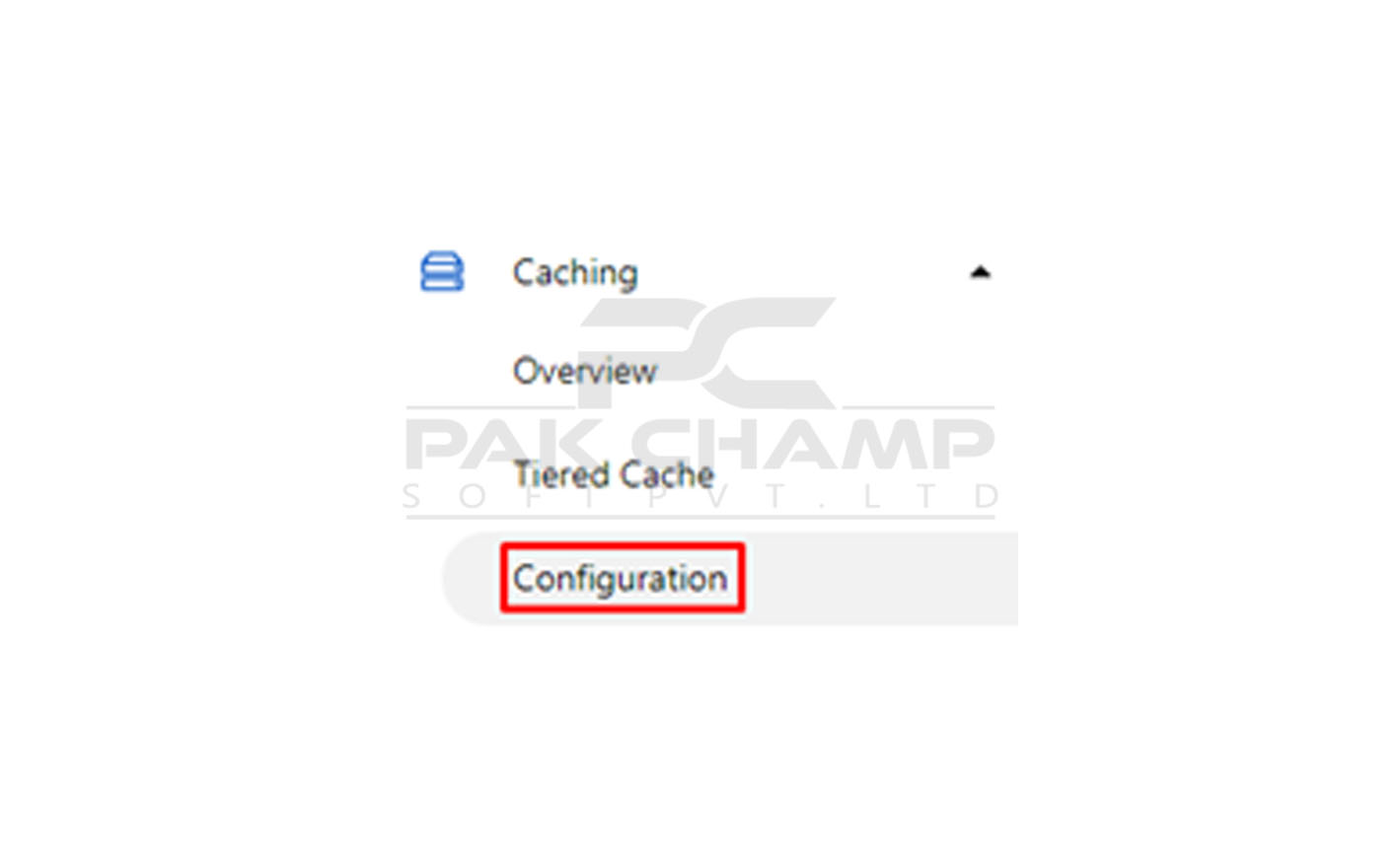
If you are using an old navigation bar, it will be located on top of the page:
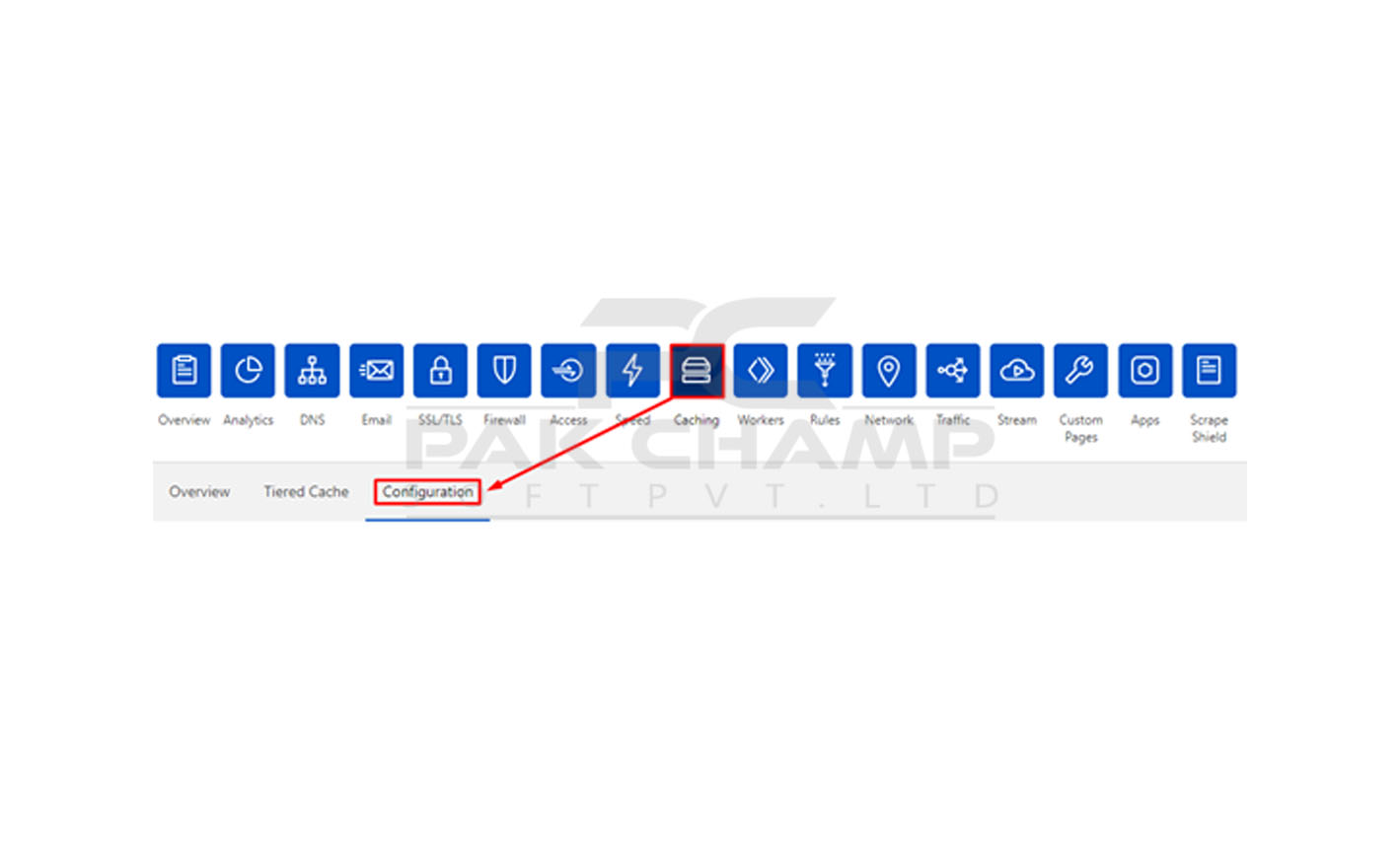
Once there, scroll down to Development Mode. To enable it, simply toggle it to on:
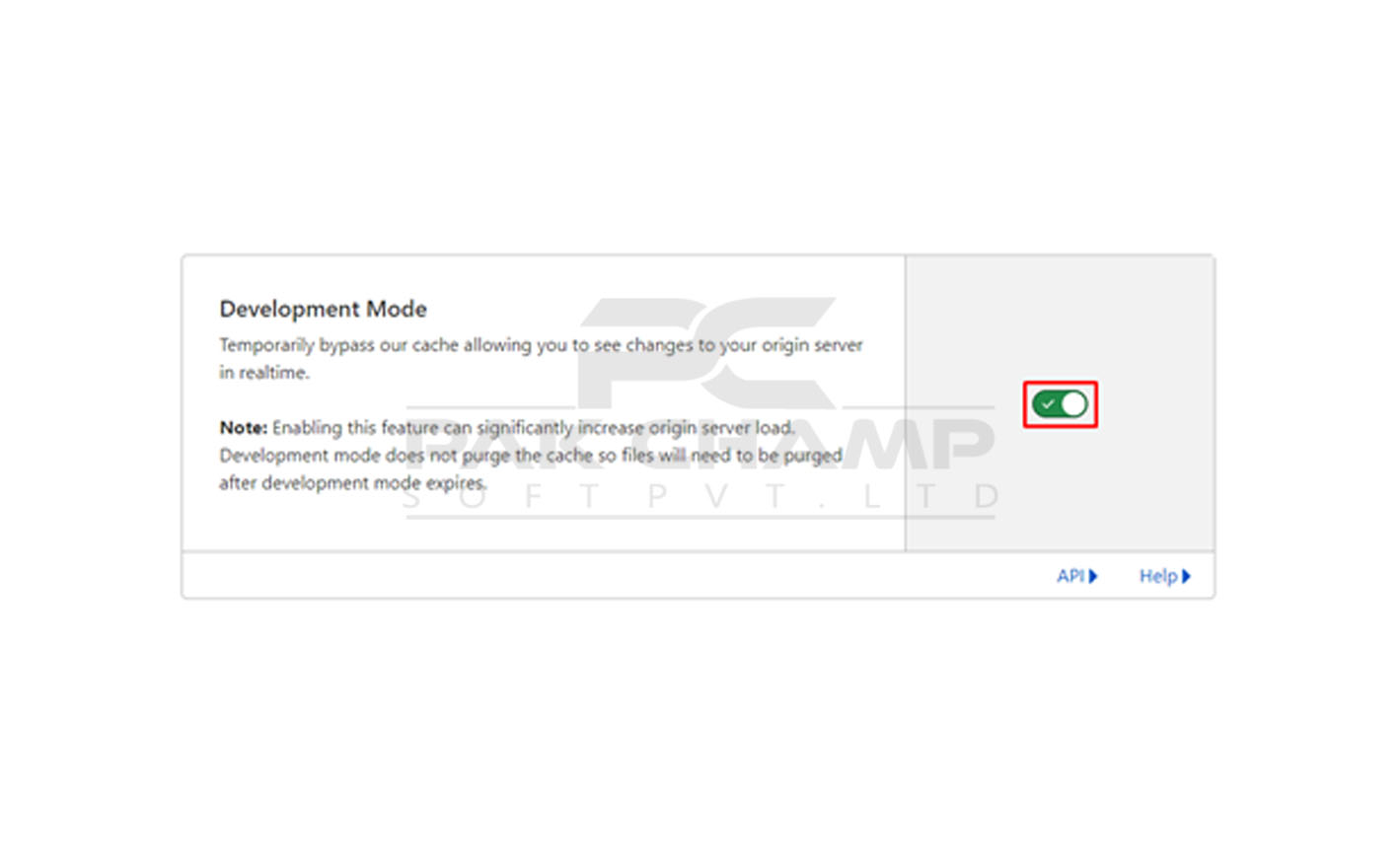
That’s it! Now you know how to manage Development Mode on Cloudflare by yourself!
If you need any help? Contact our HelpDesk

