Universal SSL is essential for your website to work with HTTPS when you don't have a valid SSL certificate. In the majority of cases, it's recommended to keep Universal SSL enabled. However, sometimes you need to disable Universal SSL to solve website issues temporarily.
If you have enabled Cloudflare for your domain, you can manage SSL from the Cloudflare Dashboard:
- Log in to your Cloudflare Dashboard, and click on the domain in question. Then in the left menu, choose SSL/TLS→ Edge Certificates:
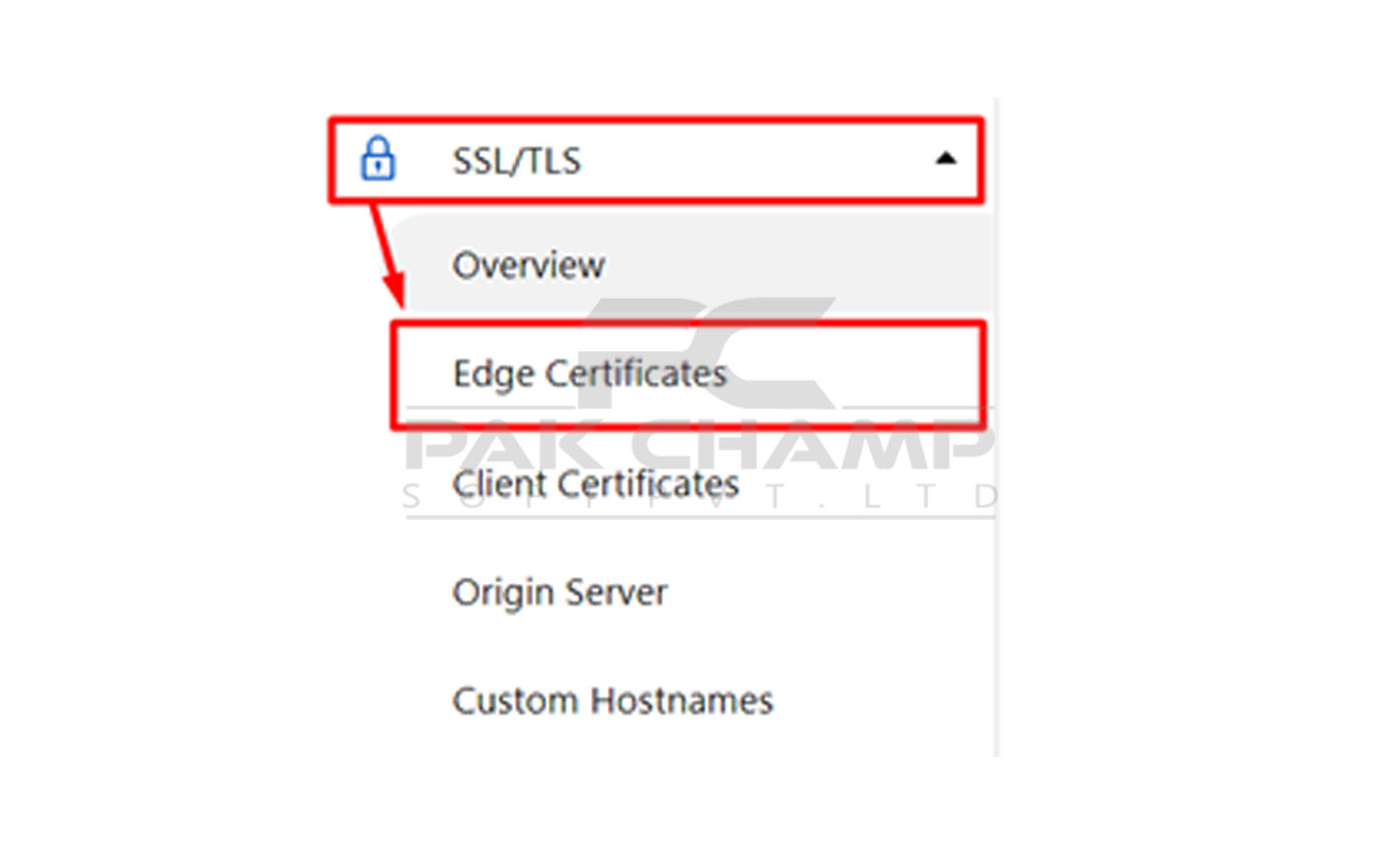
2. Scroll down to the Disable Universal SSL section and click on Disable Universal SSL:
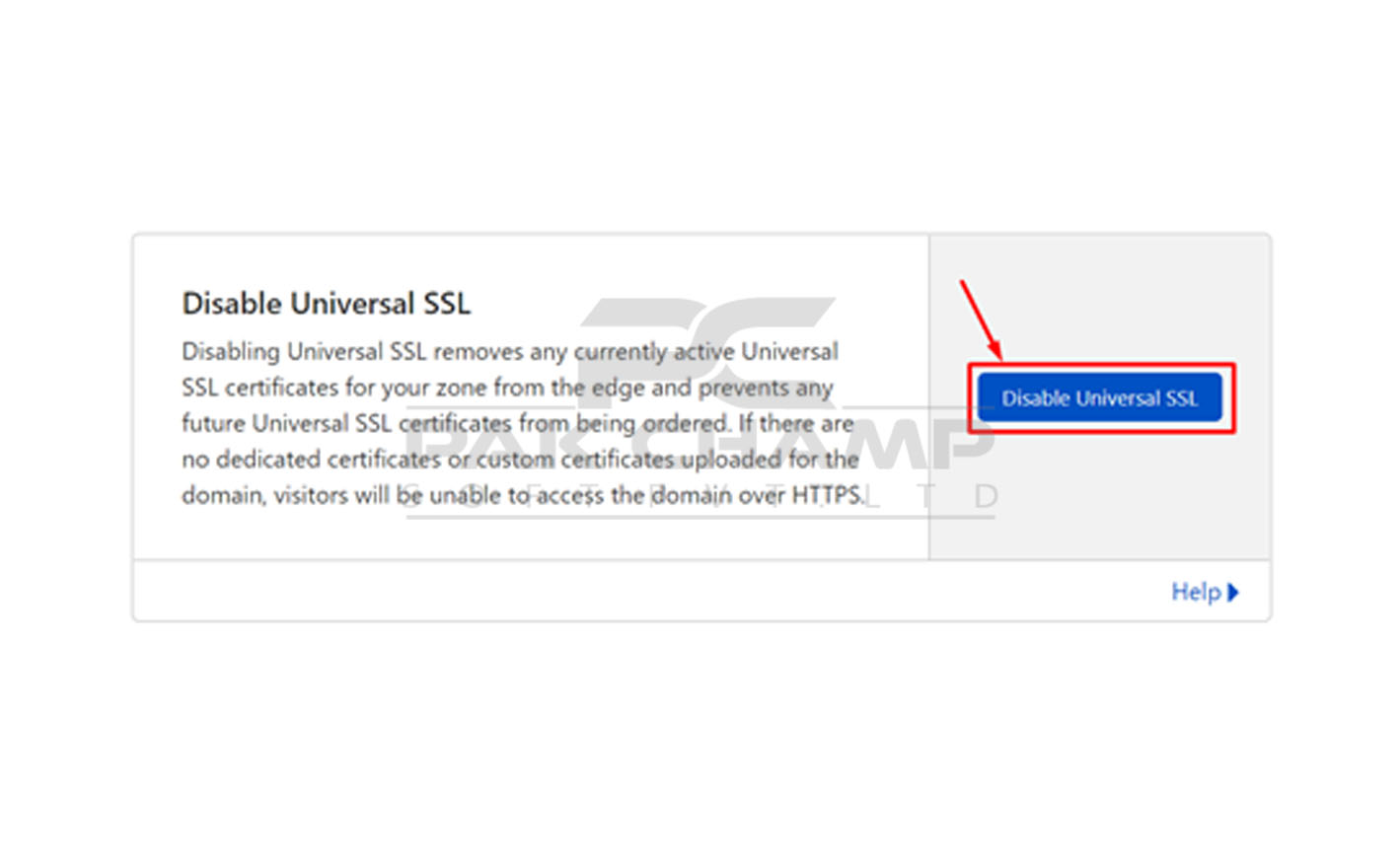
3. To enable it, wait for a minute and click on Enable Universal SSL:
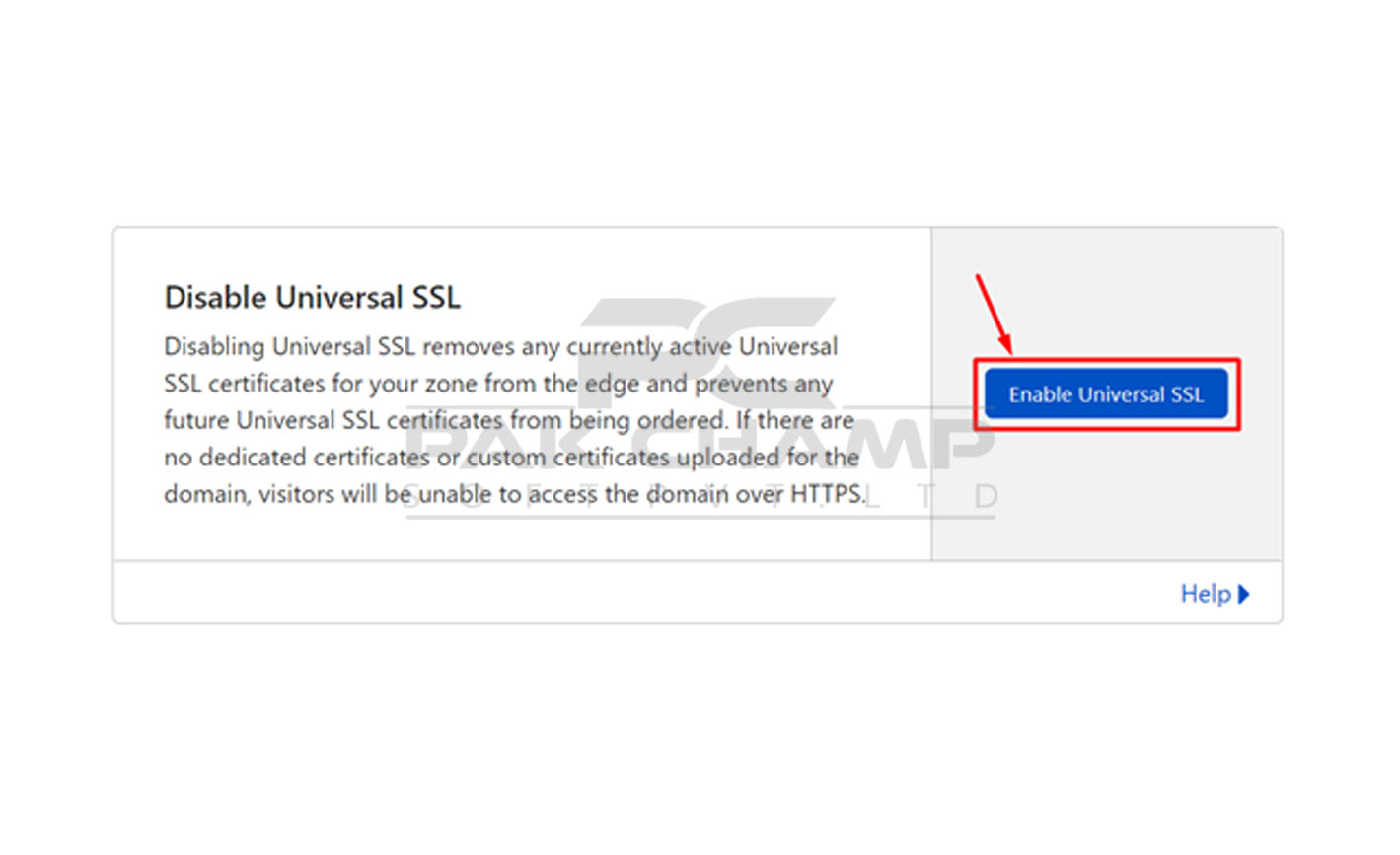
That's it!
Your Universal SSL should be working correctly.
Need any help? Contact us via Helpdesk

