Cloudflare is a content delivery network (CDN) that can help increase your website’s loading speed by storing copies of your website on its servers distributed across the globe.
If you want to start using Cloudflare with your domain, follow these steps:
- Create an account on Cloudflare.com
- Click on Add Site and enter your domain name to add it to Cloudflare;
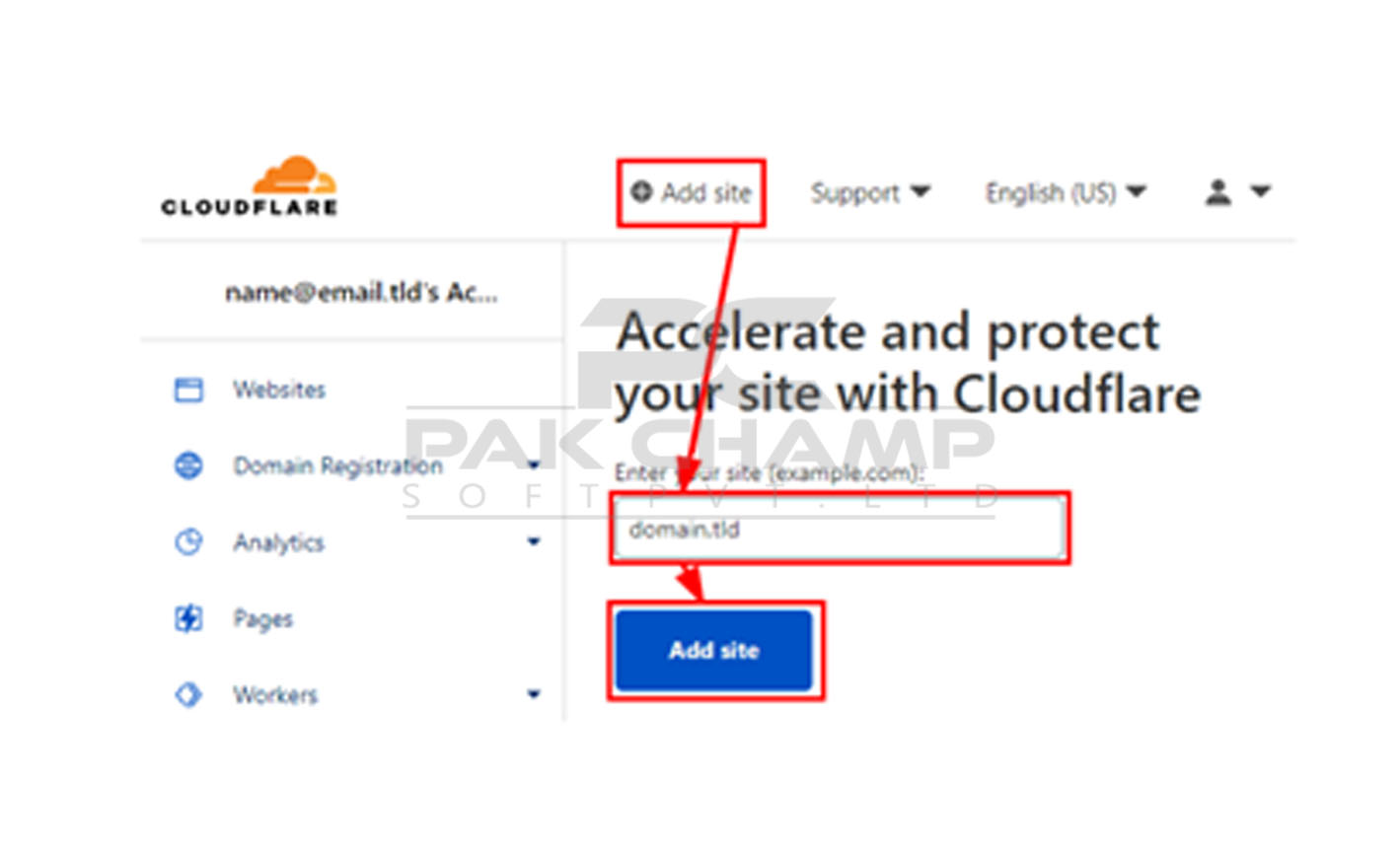
3: Select a plan: there is a free option available - it covers all basic needs for the majority of websites
4: Review the DNS records: Cloudflare will automatically import as much of your current configuration as possible and indicate if any issue is encountered.
It will also allow you to add more records at this point (you can also add them later). Proceed to the next step after the review
NOTE: Make sure the A record for your root domain is added and pointing to your account’s IP.
- You will see nameservers (NS) needed for your domain to work with Cloudflare. Copy the values and change the nameservers at your domain’s DNS Zone
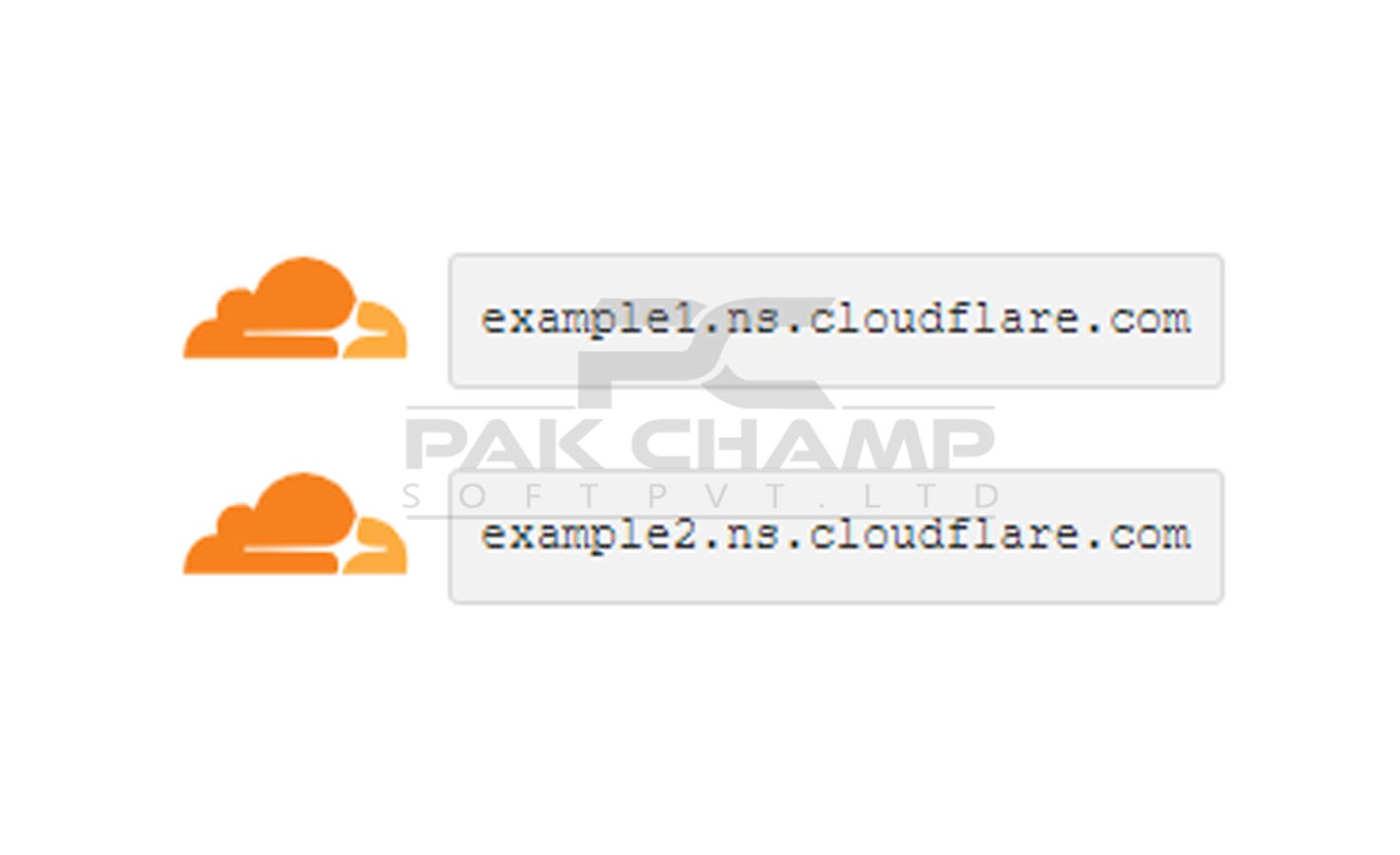
After you specify new DNS records, propagation will start, which can take up to 24 hours to complete.
Once your DNS zone is created at Cloudflare, manually add any DNS records that were missed during automatic import. Such records might include the following:
- The A records for each of your subdomains pointing to your account's IP
- MX records for sending and receiving email
- DKIM records for improved email deliverability
Consider that from now on, you must manually add any records at Cloudflare in case of changes or updates.
That's it; Cloudflare protects your domain!
If you need any help? Contact our HelpDesk

