You can manage your domain's DNS zone via Cloudflare Dashboard if you have an active Cloudflare account. Log in by selecting your domain and opening the DNS section:
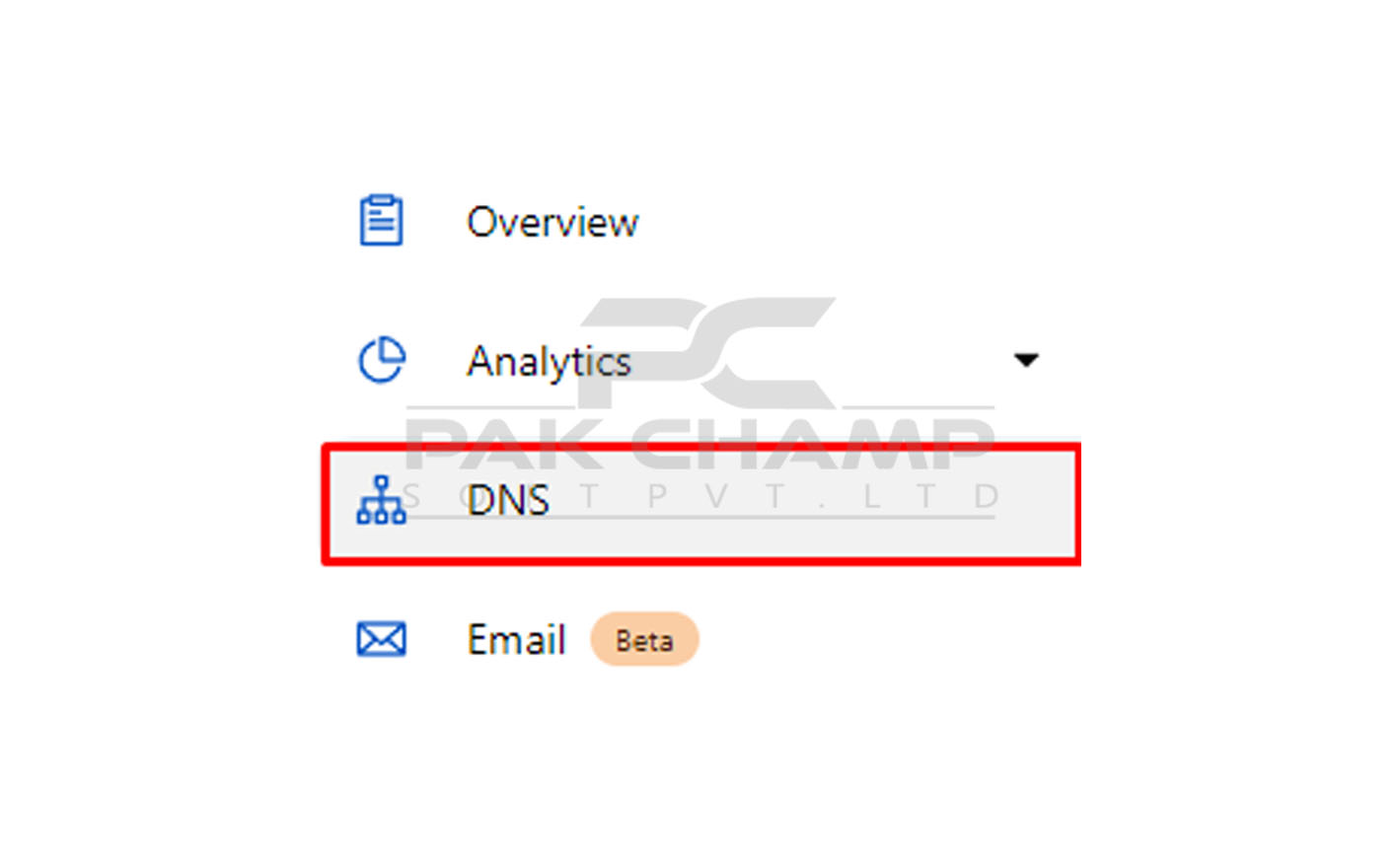
Once there, you will be presented with a DNS Zone:
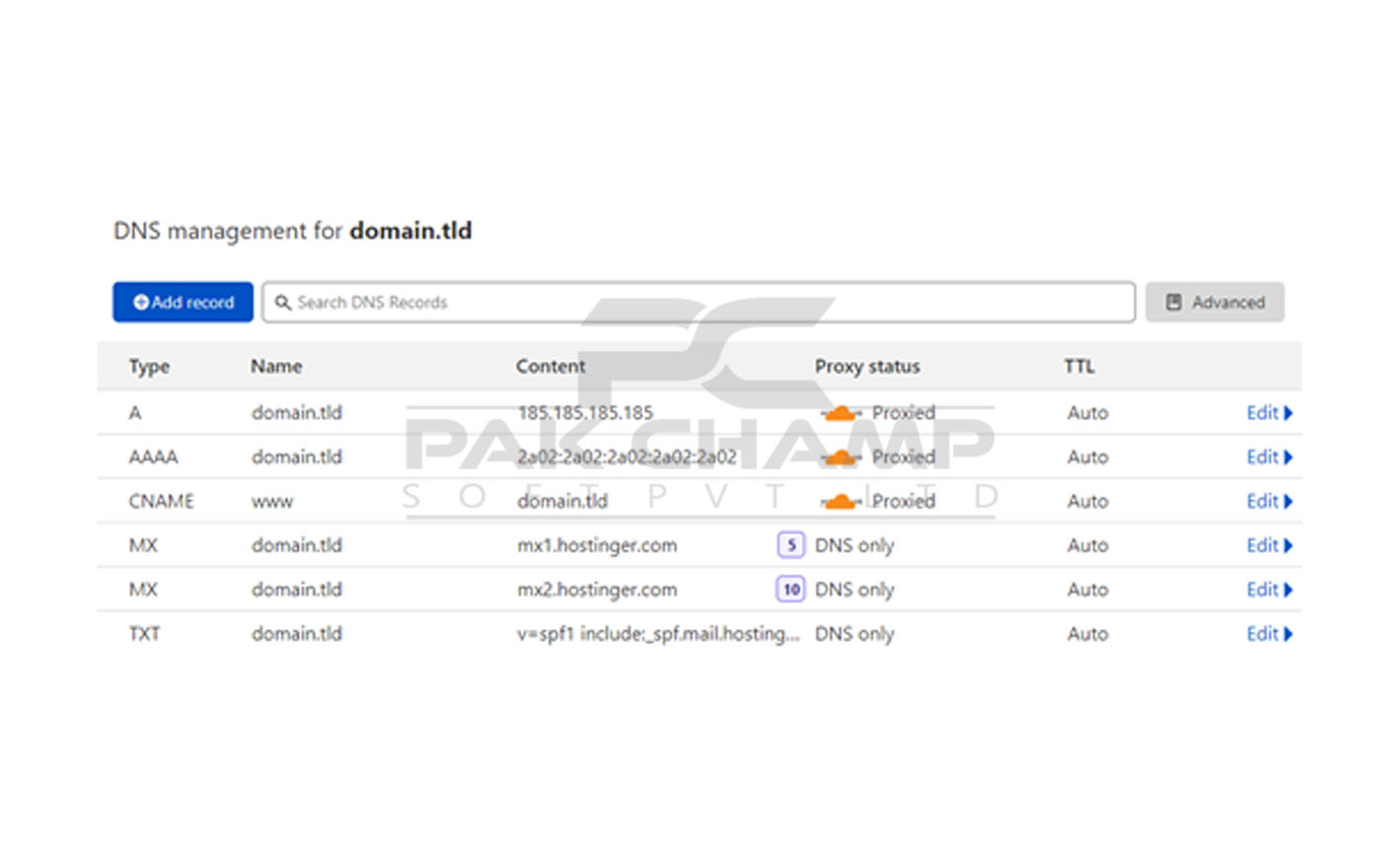
To create a new record simply click on Add record, there you will be able to specify the record type as well as other required fields:
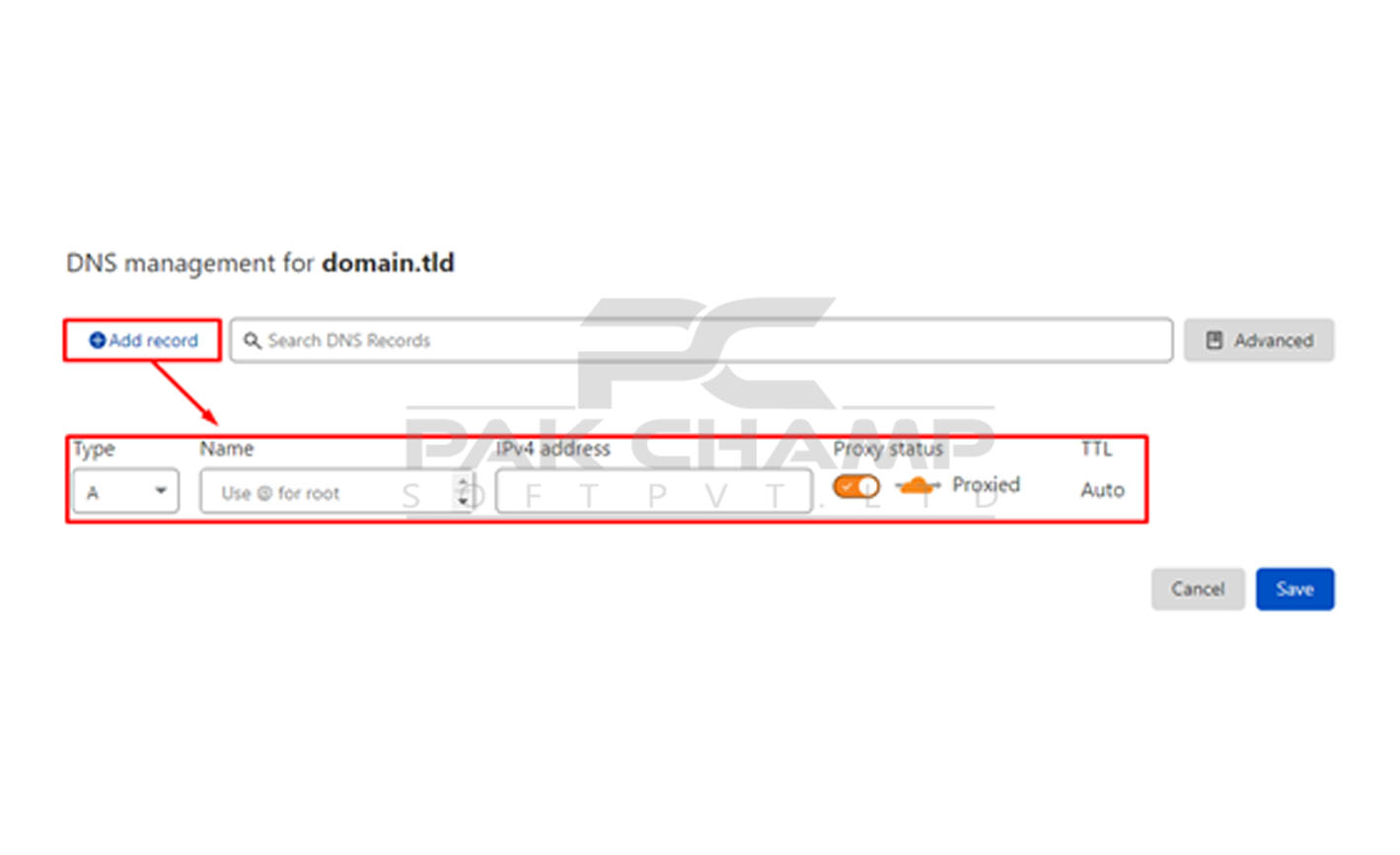
To edit an existing record, click on the Edit button near the preferred record:
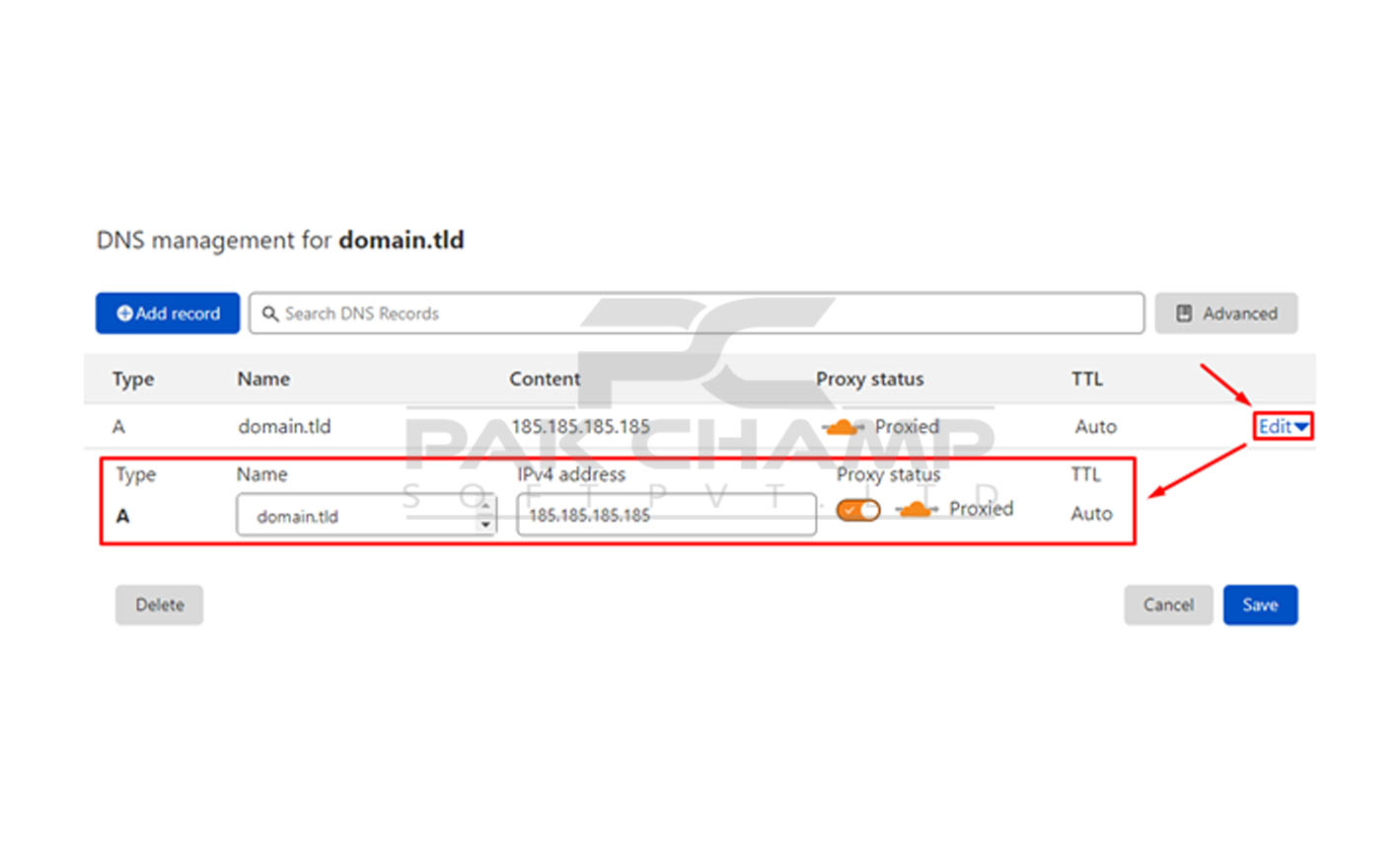
It's worth noting that some records can be Proxied. It means whenever you check that record on DNSchecker - it won't display your actual specified value. It'll be extra helpful if you don't want other people to see your records.
That's it!
Need any help? Contact our HelpDesk

